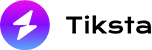How to make a slideshow on TikTok?

TikTok is no longer just a platform for dance challenges and just lip-sync videos. It has been upgraded into an impactful landscape. Here, creators use every tool to tell their stories by simply sharing slices of life or promoting brands. Among numerous tools, the slideshow on TikTok has silently become a crowd favorite. Why? The reason is that it lets you pack multiple images into one pose and give your audience a scroll-stopping experience.
But how do you create a slideshow that captivates and compels? There's an art and a little science to get it right. You need a strategy with creativity and understanding to make TikTok's slideshow stunning. This guide will help you learn how to make a slideshow on TikTok step by step. Plus, secret tips to make it fascinating and ready to go viral.
What is a slideshow on TikTok?
A slideshow on TikTok is mainly a creative feature. It lets creators tell a story using a series of photos or short clips instead of traditional long videos. These photos or clips play back-to-back in a seamless sequence. You can combine several images or clips that automatically reveal one after another; instead of recording a long and single video. Then, TikTok animates the slideshow with dynamic transitions and, by choice, syncs it with music.
Think of it like a visual storytelling tool. From glow-ups and mood boards to behind-the-scenes reveals, slideshows are a well-known format. They are truly easy to create as well as highly engaging and perfect for storytelling in a scrollable world.
According to Socialinsider, TikTok slideshows have an average engagement rate of 4.00% compared to 3.55% for videos, a 12% increase! Moreover, slideshows receive 2.9 times more comments, 19 times more likes, and 2.6 times more shares than regular video posts.
Why Use Slideshows on TikTok?
Slideshows on TikTok let you creatively share multiple photos in one post. This storytelling process helps in enhancing engagement and increases watch time without complex video editing.
Visual storytelling
Slideshows help you tell a full story; Whether it's a product journey, before-and-after transformation, or simply sharing a collection of memories from a trip.
More content in less time
Slideshows let you skip straight to the action. If you use existing photos or screenshots, you can share more content within TikTok's time limit without the stress of traditional videomaking.
Boosts engagement and watch time
Slideshows naturally encourage viewers to stay longer as they flip through each image. This increases your video's watch time; a critical metric for TikTok's algorithm.
accessible
For creators who might not have enough resources or time to shoot videos, slideshows offer a highly accessible way to create quality content. Just use existing photos and still gain impressive engagement.
Highly versatile for any niche
No matter your niche! Whether you're promoting your business products, a travel blogger sharing scenic highlights, or someone sharing personal updates; slideshows adapt smoothly to any content style.
Requirements Before Creating a Slideshow
Before diving into creating a slideshow, make sure you have the essentials ready.
1. Updated TikTok app
An outdated version of the app may limit your access to certain slideshow styles and transitions or music. So, make sure your TikTok app is up to date to access all the latest slideshow features.
2. High-quality Images or Videos
Quality matters! That's why select 3-10 vibrant and sharp images for your TikTok slideshow. Preferably, use images in vertical format (9:16 aspect ratio) to fit properly on TikTok's screen.
3. A clear concept or storytelling
Random images may grab some attention. But if you want to fascinate your entire audience, opt for a clear theme or story in advance. Having a targeted concept makes your slideshow more appealing and engaging.
4. Edited and prepared media
TikTok comes with basic editing tools. But pre-editing your photos for brightness with contrast and color balance can give them an added snap. Plus, you can crop them beforehand to meet TikTok's vertical format.
5. Captions, stickers, and music ideas (optional)
Think ahead about the captions. Then prepare the text overlays or stickers that you want to add to each slide. Plus, shortlist some of your selected music tracks that match your vibe.
Step-by-step guide: How to make a slideshow on TikTok
Confused about how to make a slideshow on TikTok? No worries! Follow these steps to make your photos an attention grabbing visual.
Step 1: Open the TikTok App
Start by opening the TikTok app on your device. Don't forget to log in to your account first. Then from the home screen, press the “+” (plus) icon at the bottom center of the screen. This is the gateway to creating a slideshow.
Step 2: Choose “Upload”
Instead of recording, click on the “upload” button at the right bottom corner.
Step 3: Select your photos
Then go to the “photos” tab and select the images or clips you want to add. You can select up to 35 photos for making one slideshow. Select them in the order you want them to appear.
Step 4: Tap “Next”
When photo or clip selection is done, tap “Next.” TikTok will automatically generate a slideshow preview.
Step 5: Choose a style
Sometimes, TikTok offers auto-styles with transitions or music synced to the images. You can choose one or stick to the “default” to customize manually.
Step 6: Add effects, text, or stickers
Click “effects” to enhance your slideshow. Use filters with motion transitions or overlays. Add captions using the “Text” tool.
Step 7: Select Music
Tap “Sounds” at the top and choose music that suits your mood or slideshow theme. TikTok's music library is huge! Search by genre, mood, or trend.
Step 8: Post your slideshow
All is done! Now write an eye-catching caption and add hashtags. Then choose your cover and post!
Step 9: Add music and effects
Want your slideshow to truly shine? Adding the right music and effects can turn simple images into a scroll-stopping story. Here's how:
Adding music
- After selecting your photos, tap “Sounds” at the top.
- Browse trending songs or search for a certain track.
- Play the song to preview and select it.
- Mostly, TikTok auto-syncs the slideshow to the beat. You can fine-tune transitions if you choose “Edit” and manually adjust timing.
Adding effects
- After uploading your images, click “Effects.”
- Choose from a range of visual transitions, glows, color filters, and animated stickers.
- Apply individual effects to each photo or apply one across all for uniformity.
Pro tip: Don't overdo it. Gathering too many effects can distract viewers. Balance is the key.
Tips to Make a Slideshow Stand Out
Want your slideshow to gain the attention it deserves? Try these hidden and expert tips:
1. Tell a Story
People love and remember stories more than random images. Build a captivating story with beginning, middle, and end parts; even in 15 seconds.
2. Use Consistent Aesthetics
Don't mess it up! Stick to a certain color palette or theme. Uniform tones create visually compelling slideshows.
3. Text Overlays for Context
Add quick explanations or contexts so viewers understand and feel interested in what they're seeing.
4.Sync with the Beat
Use TikTok's beat-sync feature or manually align image transitions to match the rhythm.
5. Use Captions or Voiceover
Write attention-grabbing captions or give voiceovers explaining the slideshow. This helps keep viewers engaged and feel attracted.
6. Hook Viewers Early
Start with the most eye-catching photo to instantly grab attention. It gives an instant boost when you post the slideshow.
7. Use Popular Trends
Incorporate trending audios or styles to enhance discoverability. Plus, it helps you stay up-to-date with ongoing vogues.
Learn More: How TikTok Influencers Turn Followers into Income
Common Mistakes to Avoid
While slideshows are truly easy to create, a few missteps can decrease your engagement. Watch out for these:
1. Low Quality Images
Poor quality or low-lit images look unprofessional and it may lose viewer interest.
2. Too Many Slides
Overloading your slideshow with 30+ photos without a clear flow can make viewers bored of your content.
3. Ignoring Aspect Ratio
The TikTok algorithm favors vertical content. Avoid using horizontal images unless you crop creatively.
4. Poor Music Choice
A mismatch between music and visuals can make the content feel garbage. Opt for music that matches your content theme or vibe.
5. No Hook
First impressions matter! If the first image isn't captivating, users are more likely to scroll past in seconds. You need to gain viewers' interest instantly through the first look of your slides.
6. Forgetting Captions or Context
Not everyone will get it from the photos or clips. Make your audience understand the context within seconds.
FAQs about TikTok slideshows
Q.1: Can I rearrange photos after selecting them?
Answer: Of course! Before posting, drag the images according to your desire to reorder them.
Q.2: Is there a limit for photos for TikTok slideshows?
Answer: TikTok allows the highest 35 photos in one slideshow. However, keeping it around 7-10 photos generally performs better.
Q.3: Are slideshows available on all devices?
Answer: Yes! But features may differ a little depending on your device and app version.
Q.4: Can I add video clips to a slideshow?
Answer: Undoubtedly! You can add a combination of photos and short video clips in your slideshow.
Q.5: Can I edit a slideshow after posting?
Answer: Unfortunately no! If you have posted the slideshow once, you can't edit it anymore. But you can delete the slideshow and re-upload it if you want to change something.
Conclusion
Slideshow on TikTok is a simple and creative way to tell stories and promote content with boosted engagement. If you use the right combination of visuals with suitable music and strategy, you can craft slideshows that attract viewers and stand out in TikTok's busy feed. So the concept of how to make a slideshow on TikTok is clear now. Ready to turn your photos into a TikTok masterpiece?
Open the app and select your best captures. Then follow the guide above and let your creativity take the spotlight!