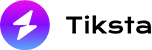How to Go Live on TikTok

TikTok has revolutionized the way we absorb content. It's a constantly changing platform that now supports users to connect directly with their audience instantly when they go live on TikTok. Going live on TikTok opens up a completely new dimension for creators and businesses.
It might be a simple chatting or Q&A session as well as a music performance or product demonstration with your audience; TikTok Live lets you build more impactful relationships and grow your following faster. Even it helps you to generate earnings directly. But the most common problem is that creators feel shy or confused about how to go live on TikTok.
So let's discuss everything you need to know to go live on TikTok and other necessary measures.
What is TikTok Live?
In short, TikTok Live is TikTok's built-in feature. It lets users broadcast live video content directly to their audience in real-time. It turns the platform into an interactive landscape from a one-way content feed. Here creators and audiences can connect directly.
The actual beauty of TikTok Live is in its instance and interactivity. Viewers can send comments, emojis, and virtual gifts instantly during the live. And the creator can respond to them immediately. Honestly, all these approaches make it a highly engaging format.
More than just entertainment, TikTok Live has become an impactful marketing and monetization tool. It allows creators to:
- Exhibit new products or services.
- Conduct tutorials or workshops as well as webinars.
- Collaborate with familiar brands or influencers.
- Offer giveaways and contests to boost engagement.
- Share moments of your life with your followers. It deepens audience loyalty.
Who Can Go Live on TikTok? (TikTok Live Requirements)
It's essential to understand that TikTok has set certain eligibility criteria for using the Live feature before you decide to go Live. This guarantees a safer environment for both creators and viewers.
Let's explore the key requirements to unlock TikTok Live:
Age Limit
Your age must be at least 16 years or more to live.
You need to be 18 years or older to earn money and receive virtual gifts.
Minimum Follower Count
Your account must have a minimum of 1000 followers.
This is TikTok's way of ensuring that only active creators with a fixed audience can host live sessions.
Community Guidelines Adherence
TikTok is strict about security and community standards.
Any past violations (For example: using inappropriate content or harassment as well as spam) may cause your account to be restricted from going live.
App Version
Always keep your TikTok app updated to the latest version. It helps to prevent bugs or missing features.
Pro tip: If you haven't gone through all these guidelines yet, don't be disappointed. Focus on growing your follower base by consistently posting engaging content.
How To Go Live On TikTok (Step-by-step guide)
Once you meet the eligibility requirement to go live on TikTok, then going Live is a quite easy and simple process. Let's see the step-by-step guide to help you set up your first or next TikTok live confidently:
Step 1: Open the TikTok app
Start by opening the TikTok app on your device. Don't forget to log in to your account first. This is the gateway to starting a Live.
Step 2: Tap the “+” button to create
You'll find the popular “+” button at the bottom center of your screen. And from here, all TikTok magic starts. Hit that button to enter the video creation interface.
Ste 3: Swipe to The Live Option
When you're on the video creation screen, you'll find multiple options like 'Camera,' 'Templates,' 'Live' etc.
Swipe through these options until you find the “Live” option. If you don't find it, cross-check that your account meets the eligibility requirements properly.
Step 4: Craft An Attention-Grabbing Title
This is the step where most of the creators slip up. Your live title is like your thumbnail and first impression combined. It appears in people's feeds and helps them decide whether to join you live or scroll away.
Tips for creating captivating titles:
- Use curiosity hooks (for example, “You can't imagine what's coming!”)
- Highlight exclusivity (for example, “Live Q&A only for today!”)
- Be clear and engaging (for example, “Behind the scenes of my new paint”)
Remember: The title is limited to around 32 characters. So make every word highly impactful.
Step 5: Set Up Your Cover Image (optional but recommended)
Though optional, adding a customized cover image may make your Live more appealing. It may get you more clicks; especially when competing in crowded feeds.
Pick a fascinating and relevant image that hints at the topic of your upcoming Live.
Step 6: Check Settings and Filters (optional)
Before going live, you can do these things for a better output:
- Apply beauty filters
- Enable comments (or moderate them)
- Add effects
- Choose to co-host with another creator
These features can make your Live more interactive and visually pleasing.
Step 7: Click 'Go Live'
Once everything is set (your title, cover, filters and settings), click the big 'Go Live' button and you're Live on TikTok! As soon as you start the Live, greet your viewers warmly and start engaging instantly to keep them hooked.
Insider tip: Announce your Live in advance by posting TikTok videos and stories. This builds expectations and makes sure that more people show up.
Learn More: Where Can You Buy TikTok Live Stream Views?
Tips to Make Your TikTok Live Successful
Going Live isn't enough. If you really want to stand out and turn passive viewers into legal fans, you have to approach your Live smartly. Let's see how:
Hook Viewers Early
The first 10-30 seconds are make-or-break! Don't waste them giving awkward intros. Instead, start with full of energy and share your Live theme.
Interact Constantly
The magic of Live lies in conversation. Welcome new viewers by name and respond to comments attractively.
Use calls to action like “Double tap if you agree” or “Comment your favorite.”
Have a Loose Game Plan
While casualty is great, having a structure helps avoid embarrassing pauses. For example, you can follow this flow:
Introduction → Main Topic → Q&A → Closing Call-to-action.
Prioritize Good Lighting and Sound
Blurry, dark, or noisy streams are an instant show-stopper. Use a ring light and a noise-free space.
Use Live Features Creatively
Use polls, filters, and co-hosts to make your Live more dynamic.
Optimizing Timing
Use TikTok's creator analytics to find out when your followers are mostly active. Then plan your Lives accordingly.
Common Issues and Troubleshooting
Even seasoned creators face lags during TikTok Lives. Here's how to troubleshoot common issues like a pro:
Can't find the live option?
Make sure you have a minimum of 1,000 followers and meet the age criteria.
Stream keeps buffering or crashing?
Use strong Wi-Fi or cellular connection, close background apps, and lower video resolution if needed.
Muted midstream or blocked?
TikTok has immediate moderation bots. Avoid using banned keywords, copyrighted music, or showing inappropriate visuals.
Comments not showing?
Check your comment settings or restart the app.
Quick fix tip: Always perform a quick tech check before going live. Check your internet speed, lighting, and sound to avoid unexpected surprises.
How To Get Access to TikTok Live faster
Don't have 1,000 followers yet? Don't worry at all! Use these rapid TikTok growth tricks to speed up your journey:
Master short, viral content
Make highly engaging and niche-targeted content that triggers saves and shares.
Hop on trends only
Use trending hashtags and audio to gain exposure.
Post consistently (but strategically)
Don't pile up random content. Post impactful, entertaining, or relatable content 2-4 times a day.
Engage ruthlessly
Reply to every comment, duet popular videos, and engage with your niche community.
Promote across platforms
Cross-promote your TikTok on all the major social media platforms.
Smart move: switch to a creator account to get detailed analytics and optimize your content strategy.
Monetizing Your TikTok Live
Yes! You can earn money while going live. Here's how creators are cashing in:
Virtual gifts → diamonds → cash
Viewers can send you gifts that convert into diamonds. Later you can make them cash.
Sponsored Lives
Brands love the originality of lives. Negotiate paid Live appearances or product shoutouts.
Affiliate promotions
Promote affiliate products during your live and share links to the products in your bio or comments.
Promote your own offers
Sell your merch, services, or courses directly during your live sessions.
Important reminder: Always uncover promotions or sponsorships to stay transparent and compliant with TikTok's policies.
Final Thoughts
If you go on TikTok live, it's not just a feature. It's a game-changing tool for creators and brands. When you use it correctly, it can propel your connection with followers, drive brand followers, and even create new earning streams.
But remember, success doesn't come from just showing up; it comes from showing up the value, personality, and a game plan. So, what's stopping you from going Live on TikTok? Go live, get creative, and let the world see the unedited and authentic you!